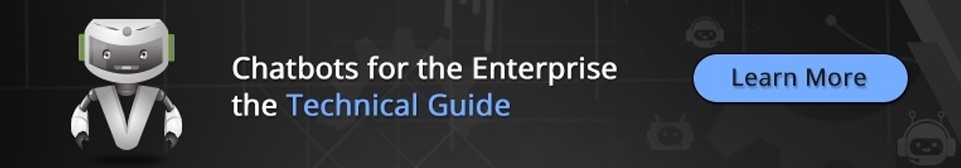Empowered by Artificial Intelligence capabilities, chatbots are finding wide acceptance in diverse business environments and use cases (customer service agents, HR chatbot, IT Service agent, project coordination agent, and so on). So, deciding on a chatbot design required having a multi-dimensional viewpoints. Here we discuss various things to consider when designing or choosing the architecture of a chatbot application.
Parameters of Chatbot Design
With chabots disrupting diverse industries, the design of a enterprise chatbot is purely context oriented. The key aspects one should consider in chatbot development and designing are:
- Do I need a text chatbot, voice chatbot or one with both capabilities?
- What data does that chatbot need access to?
- What other platforms will the chatbot need to integrate with? (ServiceNow, social media, or other chat interfaces like Slack or Skype)
Text, Voice, or Both?

Be it text or voice, both exhibit the same functionality with only slight differences. Deciding on text, voice or having both, is purely based on the use-case. Consider the use case of field services. Field service professionals are on the move and don't have time to type a question. In this case, voice adds value, as they can ask a question directly to a device and get the info they need.
However, most messaging applications on the market don’t support voice conversations. It’s also important to note younger workers prefer text chat over voice. In this case, it’s better to have a text-based chatbot. Another item to consider when deciding on voice chatbots is how many different accents or slang terms employees have. If the company is a multi-national or even multi-regional company. The voice-based chatbot or simply voice assistant might not understand the direction. Moreover, programming voice bots with multiple accents is a difficult task.
What Data Needs to be Accessed In Chatbot Development?

To decide what data needs to be accessed a business will need to identify what the frequently asked questions or reoccurring problems are. Based on this assessment, decide on a list of features to add in the chatbot. This data will be key for the design team to know which features will add value. Expand other features in frequent iterations. In each iteration of chatbot development, chatbot should be tested by actual users or a test group, then get feedback and make adjustments.
What Platforms Should the Chatbot Integrate With?
Customers are accessing information in more places than ever. Younger population are more inclined to use social media to find information while an office employee may spend their time on Slack, LinkedIn or Skype. Based on the prospective users’ actions, chatbot development varies.
Chatbot Integration with Social Media Platforms
Making your chatbot accessible to your customer or employee on the social platform they use the most is a great way to increase interaction points.
47% of consumers are open to buying items through a chatbot and 37% would buy items from Facebook."
- HubSpot
Depending on the business, we need to decide on which platforms the chatbot need to be deployed to and develop the bot accordingly. Inherently, these chatbots support some features, so depending on the social networking site we must define user interaction flows, and items (such, as images and alerts) and alert points. These features change with each platform.
Chatbot Integration with the ServiceNow Platform
In the case of chatbot integrations with platforms like ServiceNow, users should be able to talk with the chatbot in natural language- using text or voice chatbots- to place and track requests. The chatbot either suggests a self-assisting knowledge base article or raises an incident/request. ServiceNow research reveals that front-line staff are wasting 12 percent of their time due to miss categorization of tasks. Here users don't need to worry about how to categorize a task. The ServiceNow chatbot can create, classify, prioritize and assign the request.
Highly automated companies are 6x more likely to see revenue growth of 15%+."
The ServiceNow chatbot can be installed to various chat external interfaces like Slack, Skype, and so on. These enterprise chatbots can also push notifications if it identifies any change in the state of a request. This saves employees and IT service representatives time and optimizes the intricate workflows involved in IT service management process.
Chatbot can be included within a custom mobile application. The apps continuously sync data with the ServiceNow platform using ServiceNow REST API for iOS and Android applications. Using voice commands, data can be retrieved from ServiceNow tables. The bot can be trains with AI to generate contextual responses.
To understand better, let’s consider a scenario where a person is driving to the office and he needs to know about the open incidents assigned to him. He can talk or text to the chatbot to get the details of the incidents or requests. Examples of actions for chatbots:
- Get a list of approvals
- Approve/reject change request
- Create incident and service request
- Fetch knowledge-base articles
- Show dashboards
- Fetch key table information