Kotlin is an open-source programming language with unique collective capabilities that's object-oriented, functional and runs on Java Virtual Machine (JVM). Here we explain why Kotlin could be the future of Android development.
What is Kotlin?
Kotlin is influenced by programming languages such as Java, Scala, Groovy, etc. Even though syntactically it doesn’t resemble Java, it relies on Java Class library for its great results. This language offers code safety, interoperability, and clarity to developers around the world. Kotlin is a programming language for JVM, Android, Browser Server Side, and Native.
The Kotlin compiler creates a byte code by compiling Kotlin source .kt file. Byte code can run on JVM, which is equal to byte code generated by Java .class file. For web, whenever Kotlin targets JavaScript, the Kotlin compiler converts .kt file into ES5.1 and generates a compatible code for JavaScript. Kotlin compiler can create platform basis compatible codes via LLVM.
Kotlin Project Structure
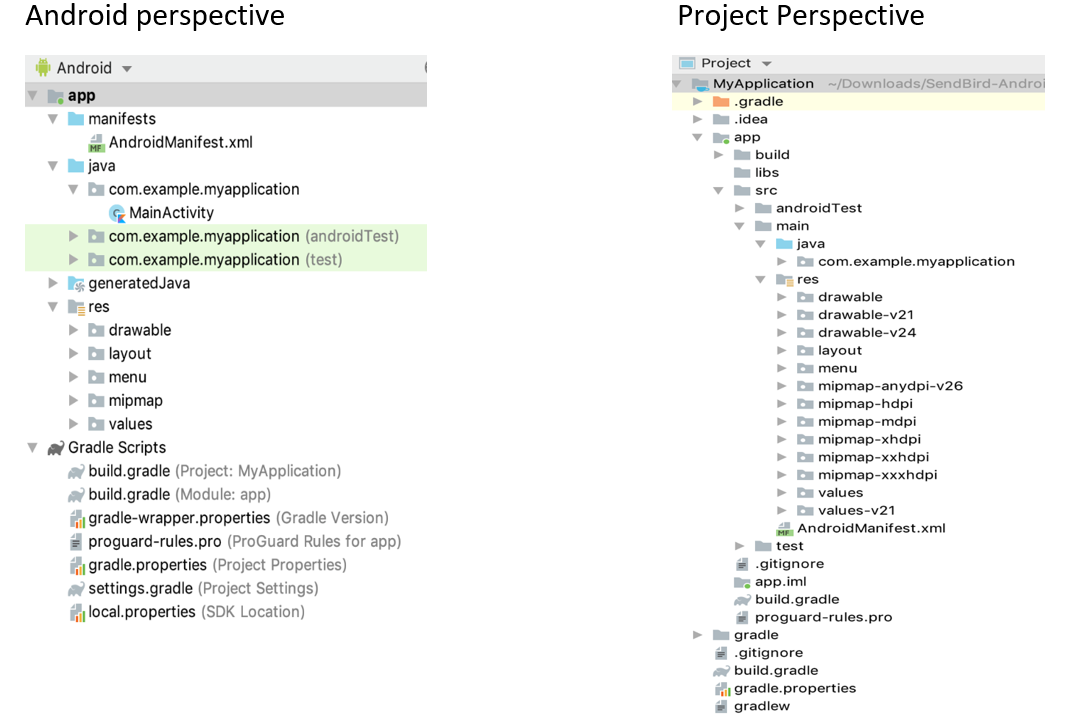
Why Developers Should Use Kotlin
- Concise: Kotlin drastically reduces the amount of boilerplate code, making it easy to compile and execute quickly.
- Efficient: Compared to Java, Kotlin requires 20-30% less coding efforts. Therefore improving app quality and efficiency.
- New Extension Functions: Kotlin adds extra features to existing components. There are many extended functions for String and extending classes in Kotlin. This simplifies the process of incorporating logic.
- Interoperability: Kotlin leverages existing libraries for JVM, Android, and browser for better performance. By using interoperability, you can run Kotlin code on Java and vice versa.
- Smart Cast Function: Developers can use var data type to cast any data types easily.
- Safe and Reliable: Avoiding exceptions like “NullPointException” is easy with Kotlin's Null Safe Operator. Developers can automatically avoid mistakes and simplify code for debugging and operations.
- Low-cost Adoption: Kotlin is open source, so it's free and and easy to learn compared to other languages.
- Tool-Friendly: Kotlin can be used with any Java IDE like Android Studio or you can build from command line.
Java to Kotlin Conversion
Interoperability is one of the best capabilities of Kotlin and this is what makes it coexist with Java. Kotlin code can call Java code and Java code can call Kotlin code directly. Developers can directly use Android native APIs in Kotlin without using Java.
Developers can convert Java class files to Kotlin files - just go to the Android Studio and from the main menu click on the Code menu option and choose to Convert Java File to Kotlin File option. Your Java (. Java) file will be converted into Kotlin, and extension will now be .kt.
Best Practices
Kotlin best practices are as follows:
- Use null-safe(?.) or elvis(?:) Operator to avoid null pointer exceptions.
- Use var data type effectively. It is advisable to use only when one is not aware of return data type in some scenarios.
- Not using enough methods may result in a Multidex problem.
- Use named arguments instead of legacy fluent setter.
- To check type and smart-cast, instead of if-check, use it as? and ?:
Kotlin Approaches to App Development
Code Coverage
Some features of Kotlin, like extension functions, make writing complex logic, even with less code, easier to understand. Data type conversions are are easy with Kotlin because code coverage is simplified, thereby making issue resolution easier. Tools like SonarQube and Detect are great for static code analysis and code coverage.
CI/CD Support
Continuous Integration and Continuous Delivery are one of the most adopted processes in agile methodology. This process automates the entire build and delivery process to minimize time spent. There are different CI/CD tools for Kotlin implementation, like NeverCode and TeamCity. Along with these, the normal Android app build and binary delivery process can be used.
Test-Driven Development
A test-driven development approach is a strategy for flawless coding. Java uses Junit4 and Mockito for unit testing, but Kotlin doesn't fully support them. By default, Kotlin classes are final and can’t be extended, so the Mockito tool can’t mock them properly and Junit4 doesn’t work well with lambdas. Due to these reasons, JUnit5 and Mock are preferred when writing unit tests in Kotlin.
Developer Adoption
Compared to other programming languages, Kotlin is easy to learn. Moreover, developers consider Kotlin to be a safe and concise programming language. It won't just reduce errors, but also avoid crashes during runtime. Due to Kotlin's extensible features, developers using an Android app developed by Kotlin may feel like the app is more responsive.
Industry Adoption
Kotlin is a highly flexible, reliable, and safe language. With minimal cost and increased efficiency, using Kotlin can improve business and boost profitability. There are many industries actively adopting Kotlin as the preferred mobile app development language.
About Author
Sreenivasulu Mannem works as Mobile team Lead at V-Soft Digital and has 8+ years of experience in mobile app development. His expertise is in different mobile app development platforms like Android, Cordova, Kony, Xamarin and flutter cross-platforms. Apart from these, he also has knowledge of web development languages like HTML, JavaScript, CSS.
















