Accessibility is one of the strategic aspects of mobile app development. Especially in the world of consumerization of business services, ease of accessibility holds the key. Majority of the businesses do believe that accessibility is a trivial component of all their apps, so they make it reachable to a broader audience. Despite knowing this fact most of the businesses have been failing to take respective measures to ensure better accessibility. Here we explore in detail the issues and measures to consider for ensuring improved accessibility in mobile applications.
Issues Hindering Accessibility in Mobile Usage
Currently, around 10 percent of the world's population, or roughly 650 million people, live with a disability."
In general terminology, mobile app developers mostly focus on performance, battery consumption, hardware and software related things to get a better market to the app. Above all of these, there are cases in which most of the apps fail to reach some group of people, due to:
- Physically impaired people who may not be able to see, hear, move, or may not be able to process some types of information easily or at all.
- If a user is having some hearing issue, the user may not be comfortable with playing voice-based games.
- Similarly, the font sizes and colors inside our app are not suited for people who are visually challenged.
- The user may not be able to access the keyboard or mouse.
- Users may have a text-only screen or small screen or a slow internet connection.
- Users may not be able to speak or understand the language in the app.
- The user may not access the app depending on the version of the operating system.
- The user may not recognize the images quickly.
The developer should consider all the above while developing any application. Anyway, most of the app developers are considering slow internet connections, different screen sizes, different modes of the screen, localization and are working around them ensure efficiency.
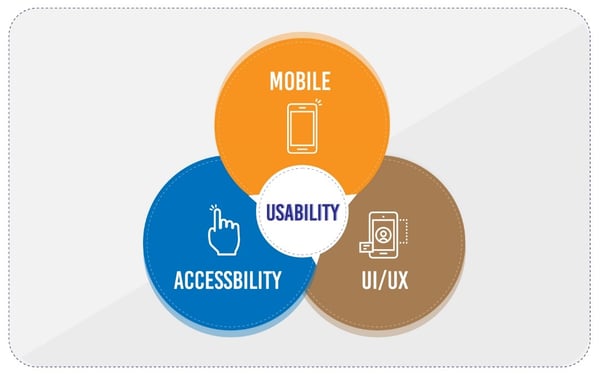
Figure: Mobile Usability Aspects
Suggestions in Mobile App Development
Taking into consideration all the above aspects of accessibility issues, the following aspects are mandatory considerations in mobile app development:
- Text Based Alternatives: The app should provide the facility (preferences) to change font type, font style, font color, font size.
- Image-Based Alternatives: The app developers should provide a complete text-based app and consider the above requirements.
- Video & Audio Based Alternatives: The app should provide the facility to access captions in the language through which the user is comfortable.
- Color-Based Alternatives: Apart from text, the developers must consider the colors of images or resources used in the app. The colors must be recognizable to the people who have color blindness.
- Other Alternatives: Apart from all the above points, the following points need to be considered while developing the app:
- Make the most use of syncing the data and caching it for the non-delayed usage of the app contents. Don’t use web-based contents to be loaded.
- Don’t use flashing lights or alternative colors in the app.
- Use non-color differentiation along with the colored differentiation like providing an underline or making them bold.
- Make suggestions or corrections to the users while entering information into the app which will help disabled people.
- Show the tips for proceeding into the app with the audio in the background.
- Make the tips visible to the user until the user closes them.
- Make the icons large enough to be visible to the user.
- Provide zoom functionality for visually disabled people.
- Captions provided along with the video or audio should match the reading speed of the user, shouldn’t be too fast to read or too slow, not matching the source.
- Speech to text capability will also help users with suggestions.
 About the Author
About the Author
Prabhu Chaitanya Areti is the Mobile Development Team Lead at V-Soft consulting corporation. He is skilled in various mobile technologies like native Android and cross-platform technologies. He is capable of developing an end-to-end mobile application of any kind. He has also worked on implementing augmented reality in the Android platform as well.
















