Businesses are starting to pursue automation strategies to get work done effectively at optimized costs, resources, efforts, and time. With automation efforts powered by digital transformation and disruptive technologies like Robotic Process Automation (RPA) and Artificial Intelligence (AI), businesses are experiencing a model shift and shedding their legacy practices to make business processes proactive, intelligent, and effective. The scope of AI's transformative abilities in automation extends to a broad spectrum of business applications and industries.
How AI Automation Transforms Businesses
Increased HR Productivity
Business leaders expect Human Resource departments to become more active and hold a strategic role in businesses. HR teams are often bogged down with mundane and repetitive tasks, which consumes more than 50 percent of their time. This is where HR Automation comes in. But it's not easy to implement successful HR Automation while maintaining a human approach. The abilities of AI can elevate automated functions while delivering a better experience. Research by Deloitte reveals that 33% of HR teams are using some form of AI. The following are just a few ways AI automation solutions transform HR.
- Tailored Employee Communication Experiences with AI Chatbots
It is estimated that 70 percent of HR support time is spent on repetitive communication. Though an HR portal is a great first step, traversing through a vast list of categories requires training. An AI-driven HR Chatbot helps employees communicate naturally, 24/7 to get their questions resolved in real time.
Using AI-based predictive intelligence algorithms, user behavior analysis is done and accordingly, a chatbot offers personalized employee communication. Organizations can send notifications to employees on updates and can also take feedback on HR policies to ensure a better workplace. This way, AI chatbots automate HR communication and reduce employee turnover. - Predictive Analytics to Study Employee Interests
AI algorithms run workforce analytics with specific metrics on each employee to identify employee progress using KPIs and suggest ways to improve performance. Analytics helps HR predict employee needs to place the right talent in the right position, improving the morale of employees.
Enhanced Dynamic Workplace Strategy
In the era of consumerization, most companies consider their customer satisfaction as a top priority over employee satisfaction. These companies spend tons of money on innovative ways to improve the customer experience. But as of late, companies are beginning to realize that the workforce is the key competitive edge of any company, and they started investing in workplace technology and office automation solutions. With a workforce that's spread across different geographies, ensuring workforce efficiency is a challenge. Artificial Intelligence is a key enabler to ensure an intelligent workplace strategy that increases workplace satisfaction.
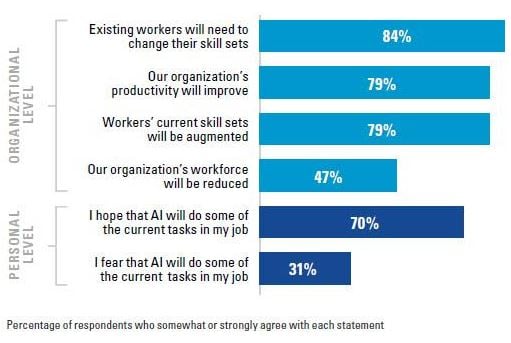
Figure: AI Automation Solutions Effect on Workforce
AI applications that replace human jobs is a prevailing myth, as AI is mostly used to assist humans by taking over repetitive tasks so humans can focus more on strategic business initiatives. Here are ways AI improves office automation and workforce strategy.
- Automate Workplace Risk Response in Advance
AI tools can monitor employee work and online activity on a daily basis and can predict security risks before any damage occurs and alerts employees to act proactively. Whether employees need to update their password or are at risk to click an unsafe link, AI can alert employees to be proactive in the workplace and avoid losses. - Leverage Intelligent Connectivity
Today’s workforce environment is driven by different applications and platforms (Mobile, IoT, BYOD). This creates a greater scope to discover various connected intelligent devices. Here, AI automation solutions leverage vast data and automate the process of collecting, evaluating, and generating analytics to make meaningful decisions.
Optimized Business Workflows
Forbes research states that 79 percent of experts believe that AI has a high impact on workflows and tools. For example, in order to understand a project or a business process status, managers need to frequently check portals and dashboards instead of concentrating on strategic tasks. To track continuous development, a chatbot trained by AI can automate the process of tracking statuses and notify management of any updates if there is a change in the state of work or process.
Intelligent Automation of Service Management
As part of issue resolution (IT or project), employees often raise tickets and get confused about categorizing, prioritizing, and assigning tickets. Manually managing the entire service process is time consuming and requires training. Instead, AI Intelligent Automation can automate the issue resolution process without having employees worrying about the manual routing process. The automation process uses AI-driven Natural Language Understanding (NLU) applications to identify the types of issues based on keywords, then intelligently understands the issue and assigns accordingly.
Prerequisites to AI Adoption
AI adoption is undoubtedly a game-changer for businesses, but before the adoption of AI automation begins, businesses must consider these points as part of the preparation process.
- Forecast Organizational Change
It's important to estimate the organizational change that comes with AI adoption. Before implementing AI, an organizational change plan needs to be created and implemented to check if these changes work with the decision-makers. - Key Performance Indicators (KPIs)
It must be understood that AI is not just a technology, but rather more of a strategy. The objective of adopting AI has to be defined clearly. Prior to the implementation process, KPIs should be defined. - Data Quality
It's essential to ensure that any data gathered for the AI solution to use is as clean as possible. - Inputs and Outputs
AI by default categorizes and assigns requests. If you want to provide more information to determine the correct category and assignment group (i.e. location), make sure to add additional inputs to the solution definitions.
















