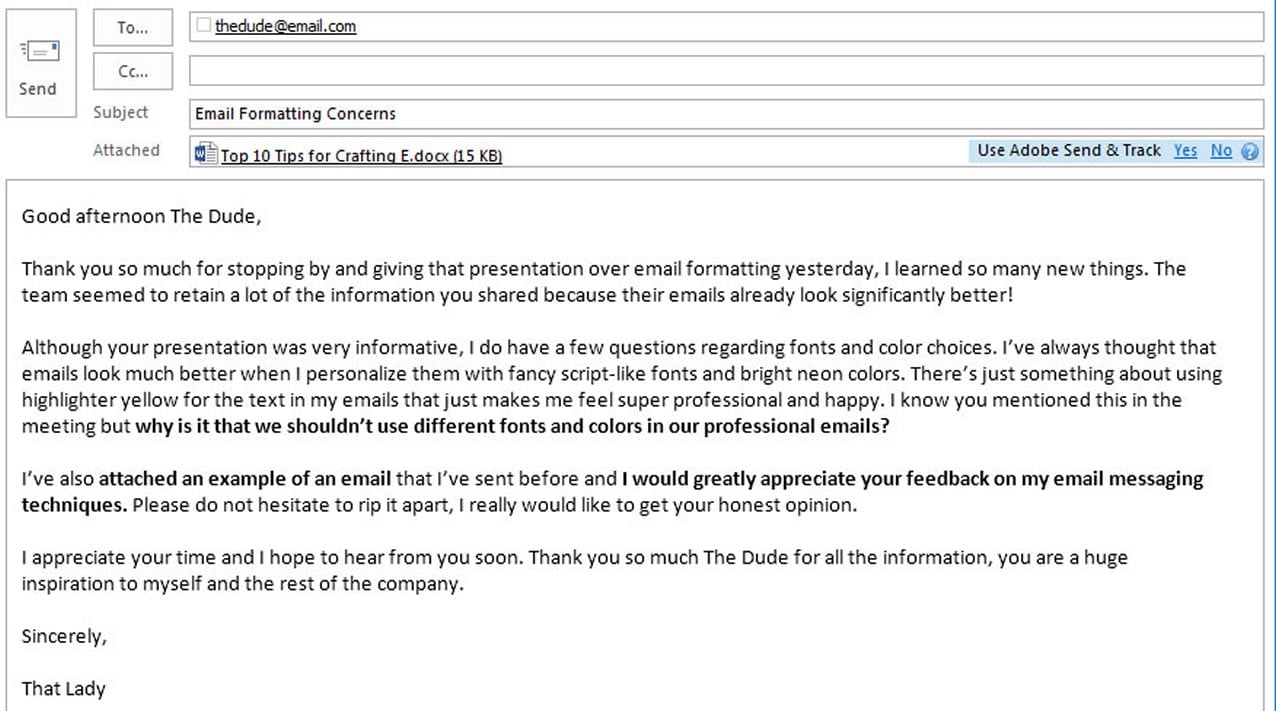Emails are tricky business – without body language or the ability to hear one another’s voice, conversations can be misconstrued and people can end up angry. But how do you avoid potential miscommunication via email? There are many different formats, styles, fonts, and things to choose from when it comes to email, but we have the secrets to what it takes to make the perfect email.
Know Who You’re Talking To
This seems like a no brainer, but you really should know who you are talking to when you send an email. Some people are really formal and like to be spoken to in a professional manner, while others may be fine with an informal email. Before you use jokes or jargon in an email, think of how it may be received by your reader. If in doubt, just use the standard email format and keep your conversation professional.
Formalities of Email Conversations
As stated above, if you are speaking to someone professional or work related you should always follow the simple, standard email format.
- Begin with an appropriate greeting followed by the name of whomever you are sending the email to and a comma. Ex. “Hello Katherine,”
- Start your first paragraph by addressing your main topic or reason for the email. With each new topic start a new paragraph.
- Close the email with an appropriate salutation and your formal email signature. Ex. “Thank you,” or, “Sincerely.”
Strategic Email Titles
This is something that many people struggle with. Titles seem to be one of the hardest aspects of drafting an email. When titling an email think about the message you are wanting to convey to your reader. For example, you are wanting to send an email to our business solutions team because you have questions about what solutions we offer, your email could be titled, “Business Solutions Questions.” If you have multiple topics covered in the email, think of an overarching feature that could generalize what your email is about.
Attaching Photos and Documents
It’s easy to read through an email and not realize that the sender has attached a photo or document. When you attach objects to your emails be sure to reference them at some point in the message, “please see attached,” or, “attached is...”
Watch Your Caps Lock
WHEN YOU TYPE AN ENTIRE SENTENCE OR EMAIL IN CAPS, PEOPLE WILL THINK YOU ARE EITHER ANGRY OR DERANGED. Instead, use the appropriate capitalization for your work culture. If you are wanting to emphasize a specific word or phrase use bold text to show importance, this is less abrasive and received better.
Use Correct Punctuation, Grammar, and Spelling
We don’t want to give you an English lesson, but this is a make-or-break quality of professional emails. Simple errors not only make your emails harder to read, but it can also give off the impression that you are uneducated or just plain lazy. Form full sentences, use spellcheck, punctuate correctly, and double check your emails before you send them.
Avoid Going Overboard With Personal Touches
It may be fun to use different fonts, colors, and pictures in your emails, but if used incorrectly these additions can ruin your message and distract your reader. Try to limit yourself when it comes to adding your own personal touches. Stick to dark colors that are easy to see from afar, and use fonts that are easy to read. Anything that, ![]() , isn’t the best choice. Use sans-serif fonts, with little to no embellishments to prevent misunderstandings.
, isn’t the best choice. Use sans-serif fonts, with little to no embellishments to prevent misunderstandings.
Less Is More
No one wants to read through a novel of an email. The longer your email is the less your reader will retain. Try to keep your emails short and sweet to ensure that your entire email is read and you message is clear.

Have Someone Else Proof Read
Is your email going to the CEO, the President or the Vice President of a company? If so, you should have someone proof read your email. Spell check catches many obvious errors, but there are many that still slip through the cracks and can cause major embarrassment, to avoid this shame ask a coworker to read through your email. This should also help to catch potential misunderstandings.
Final Review
Before you press the send button do one last final review of your email. Make an email checklist for yourself, each time you send an email go through your list and check to make sure everything looks and sounds good.
Use these tips and tricks to ensure that you are sending the best and most concise emails throughout your professional career. Remember to be yourself and communicate clearly and often.