With more employees becoming mobile, keeping track of expenses while away from the office can be tricky at best. There's a new way to keep track of your company's expenses, and it's completely mobile.
Pitfalls of a Paper Processes
Maintaining a paper trail and backup copies of receipts after expense submission is additional overhead for already busy staff, and ensuring payment from one pay period to the next is challenging.
In addition, since the traditional paper submission process is cumbersome, many employees delay submission and accumulate multiple expenses. This not only delays reimbursement but obscures true expenses (as they are incurred) from management and accounting.
Also, with more employees distributed across multiple geographies, the approving manager and HR function may be in different cities. This can require that documents be signed and rescanned multiple times, after the employee and after the manager signs, in order to ensure a fully executed document.
A Mobile Solution to Expense Management
The key to a more effective expense management solution is to reduce the friction involved in submitting, tracking and processing expense reimbursements.
The first step to enabling this vision is an easy to use mobile app that can be used to quickly capture expenses as well as receipt images. This method of expense capture must meet the following criteria in order to be successful:
- Be very intuitive and “lightweight” with just a few key inputs
- Be able to operate offline and store expenses locally on the device if not connected to the internet
- Be integrated with a robust back-end system for processing the reimbursement
Once expenses are captured, a web-based system is ideal for submitted tracking and processing reimbursements.
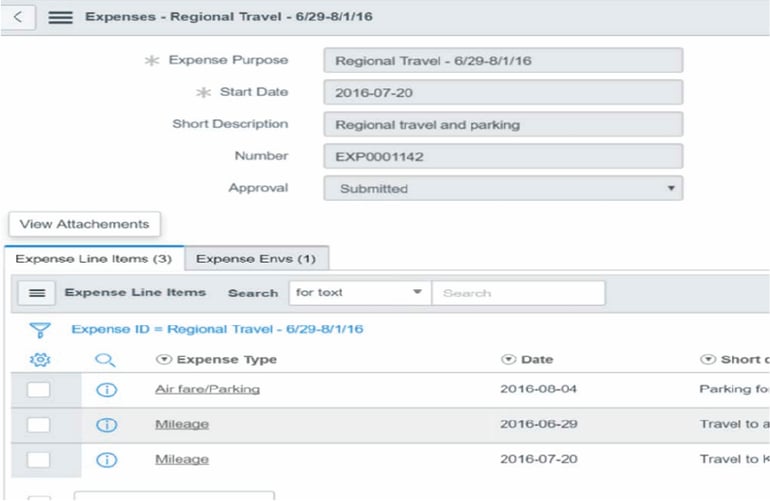
Utilizing ServiceNow for Mobile
The ServiceNow platform is a great candidate for managing and approving these expenses. It can be configured to provide real time status updates and reminders for both employees and approving managers. By being integrated with the mobile app, expense submission is now very easy since the details are collected along the way with receipt images and comments.
Also, the web app can be used by the employees to add additional details when they submit a complete expense report for approval. For example, an employee tracks all of their meal, cab, and hotel expenses for the week while at a trade show via the mobile app. When they return to the office, they log into the web app and simply select the entire group of expenses, add a title to the expense report and click submit.
Integration with DocuSign
The final step of the process is a solid digital signature solution to guarantee a completely paperless process without sacrificing a solid audit trail. In this example, a DocuSign document is dynamically generated with the details of the expense report and a link is sent to the employee for his digital signature. When this step is complete, the document is sent to the approving manager for her digital signature. Once signed electronically by the manager, the system automatically flags the expense as approved and submits the completed expense to HR for reimbursement.
By integrating with DocuSign, the ServiceNow solution is “aware” in real time of where the document is in the process and reflects that in the items status.
Conclusion
With an electronic solution and mobile app tie in, employees can track and submit expenses on the fly with ease. A website dashboard ensures that you are always in the loop when it comes to what expenses have been submitted, approved, and rejected; and an integrated, electronic solution:
- Eliminates Manual Mistakes
- Provides Automatic Backup and Redundancy
- Facilitates Paperless Filing
- Is Easy to Use ( Mobile and Web )
- Decreases Processing Cost
















