Human Resources departments have to deal with seemingly endless amounts of paperwork. This as well as other tedious tasks can take valuable time away from other projects HR could be working on. What is the solution to this? ServiceNow!
In this article, I will give an overview of how V-Soft has leveraged ServiceNow to help with our staffing and placement needs, and describe the functionality of the custom applications we have created to enhance ServiceNow.
Common Struggles with Onboarding Paperwork
It often feels like the first day of a new job is often filled completely with paperwork. Tax documents, benefit enrollments, waivers, handbook receipt acknowledgments, and a whole host of other things that seem to change from employer to employer. Once you factor in all the behind the scenes transactions that must happen, the number of onboarding tasks seem to expand exponentially. With this added complexity comes a need for consistency and accuracy. Even after the onboarding paperwork, there is the task of setting up all the new-hire’s technology and job needs. An email account needs to be made, a computer provisioned, accounts created for third party software, training completed… the list goes on and on.
ServiceNow’s workflow and automation services can greatly reduce the number of steps required by our overworked Human Resources staff, and ensure that all the right steps have been checked off.
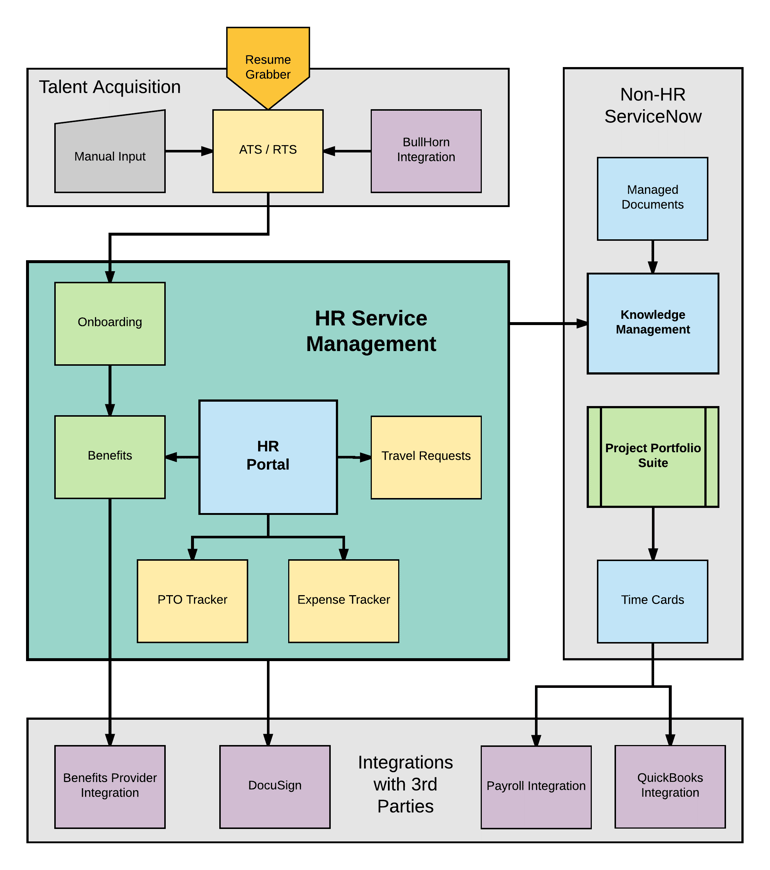
Integrating New Talent Acquisitions With the Applicant Tracking System
New employees integrate into the company through our talent acquisition system. Either their resume comes in through a service called Resume Grabber, which pulls resumes from various job sites for our placement business, Bullhorn sends the information, or one of our staff enters the information manually. This information is stored in our custom Applicant Tracking System/Resource Tracking System.
ATS/RTS was developed for our job placement business and manages the acquisition, training, placement, and related functions for our talent. Everything from screening resumes, to recording interview times, to job details are stored, analyzed, and processed here. One of our Talent Acquisition (TA) specialists will guide our employee in training and job prep, the TA then begins the process of scheduling interviews and placing the new hires.
Want to learn more? Discover More with a free 30 minute ServiceNow consultation from one of our experts.
Automating Employee Onboarding with ServiceNow
Once the information has been stored in ATS, ServiceNow pulls that information and uses it to create a profile in HR, then the profile is passed to the onboarding application. It is from here that employees get notifications to complete the necessary forms along with portal credentials. This integrated into the web-service DocuSign, a digital signature service accepted by the federal and local government. Once the digital “paperwork” is completed the workflow moves on. Other onboarding programs include:
HR Portal as a Link to HR’s Soul
The primary tool the end-user will access is the HR Portal. Here they can view benefits and policies, see answers to frequently asked questions, and update their personal file’s details. It is through the HR Portal that employees can access ServiceNow’s Knowledge Management Application. Knowledge Management is a vital component of ServiceNow that helps a company maintain an institutional body of knowledge.
Benefits Management with ServiceNow
Employees can access/order/change their benefits through ServiceNow, though the benefits application. Health insurance, 401K sign up, and other benefit are controlled thought this application. Information collected here is communicated to the benefits provider, minimizing the time and upkeep that HR needs to so perform their job, and reducing the number of errors by eliminating an entire cycle of human error.
Custom ServiceNow Applications for Human Resource Management
In developing custom ServiceNow applications, V-Soft has gone a few steps beyond this basic functionality and incorporated three new functions to our portal. Below is an overview of these useful tools:
- Expense Tracker: allows for line-item detail and approval for job-related expenses. Includes a mobile app for iOS and Android to capture expenses and take pictures of receipts while in the field. Submitted expenses go through DocuSign to meet government regulation.
- PTO Tracker: an application for requesting, scheduling and approving Personal Time Off. Employees access the portal, submit a request, and their manager is notified and can approve or reject the request. All approved requests can be seen in a calendar, filtered for security reasons, so managers can quickly see the status of their department.
- Travel Requests: this application enables the request and planning for employee travel. It includes several rounds of approvals, a system to help the travel planner plan the trip, and allows all documents related to the request to be accessed through the portal or emailed to the requester — trip itineraries, boarding passes, car rental information, etc.

Non-HR ServiceNow Components
Other out-of-the-box components that are leveraged include Managed Documents to version control important information, and provide a quick method to include documents in the Knowledge base. Project Portfolio Suite with Financials, which was detailed in a recent post, is leveraged for Time Cards for our contractors.
Managed Documents and Knowledge Management
Due to the nature of Human Resources documentation, it is important that every change to the information presented to employees is double checked before publication.
Providing employees with bad instructions will only lead to misfortune and trouble down the line. To prevent this, ServiceNow’s Managed Documents is used to control changes to official documents. With Managed Documents a document needs to be checked out before a new version can be uploaded, preventing accidents common to what happens when documents are stored in a shared folder or in Google Docs.
Items in Managed Documents are easy to include in the Knowledge Management application’s Knowledge Base. The Knowledge Base can contain documents, FAQs, and even extemporary ServiceNow records that should be used as an example of a best practice.
Project Portfolio Suite and Time Cards
See our post about Project Portfolio Suite for more information on how V-Soft has implemented PPS. Once a contractor or employee has been onboarded they will fill out their time cards using the Time Card application within ServiceNow. Once approved by their manager, the time is submitted to both our accounting system, and to our payroll provider though custom integrations. This ensures that the payroll is on-time and accurate.
ServiceNow Lead V-Soft's Human Resource Management to Improved Performance
Introducing ServiceNow into our organization has helped to reduce error, improve throughput, and has encouraged data retention. We have plans to expand the use of ServiceNow even further in the near future, so keep coming back for updates on V-Soft’s ServiceNow odyssey.
















