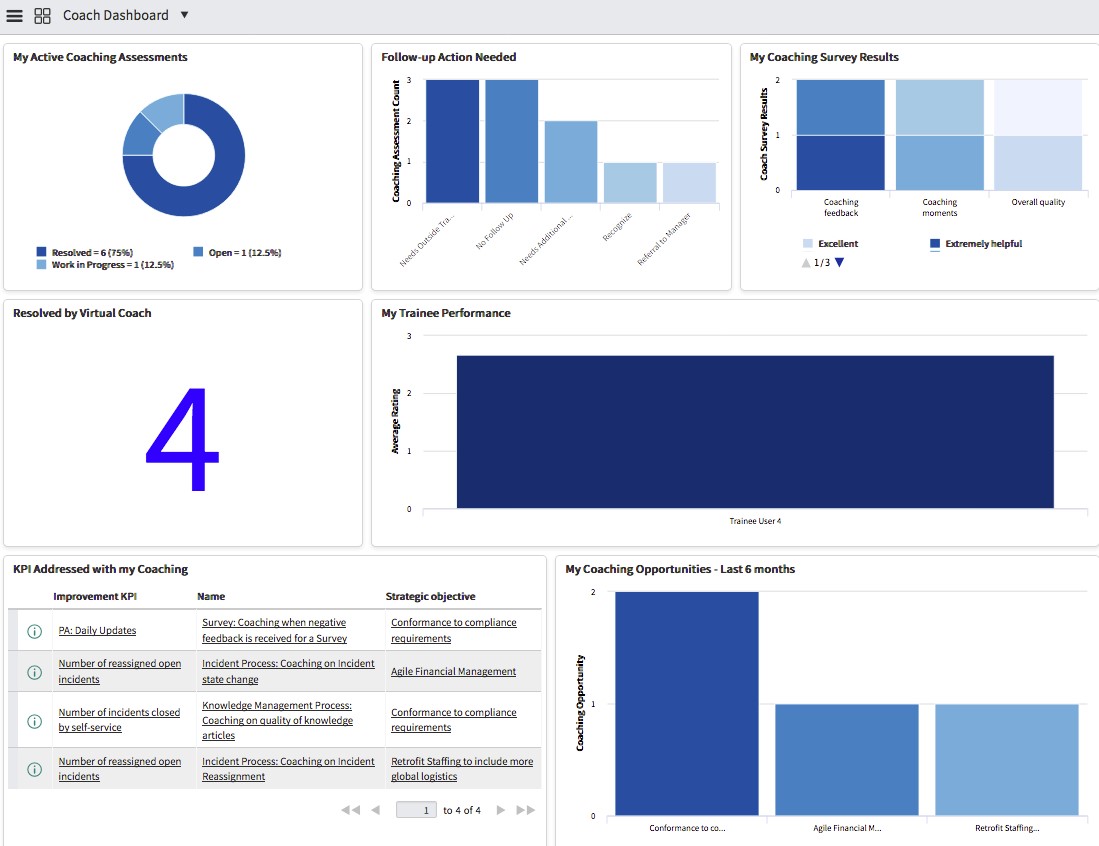ServiceNow is known for transforming service delivery competencies of enterprises with its state-of-the-art solutions. Following the success track of previous releases, even ServiceNow Madrid has come up with some exciting features and one among them is Coaching. This is an innovative way to empower user skill capacities with an automated guided learning approach.
Understanding The Coaching Module In ServiceNow Madrid
ServiceNow Madrid’s coaching module offers a common framework to let users apply it to any of the ServiceNow processes, whether it is task-based or not. This framework is a fully automated guided learning approach that brings along intelligent techniques to understand the trainee skill levels and come with necessary recommendations. The user's capabilities and knowledge levels are monitored and assessed on a continuous basis and skill gaps are defined. Based on this analysis, a coaching assessment for a user is created as soon as the coaching moment within a coaching opportunity is generated. Then the user is either coached with a self-learning guide or by a virtual coach or real-time learning recommendations are made.
The Workflow Of Coaching Roles
- An employee with the coaching trainee role needs coaching for a critical moment in a process.
- An admin with the coaching admin role is in charge of setting up coaching opportunities, learning content, virtual coach, and surveys used in the coaching process.
- A manager, or coach, with the coaching coach role, is a subject matter expert of a process and is responsible for providing coaching to an employee, or trainee.
Coaching Module Implementation Process
After enabling the coaching module, to start the coaching module you need to:
- Set up roles and groups
- Define a coaching moment
- Identify learning content
- Set up surveys
- Decide on the virtual coach (or assign human coach)
- Start providing Coaching
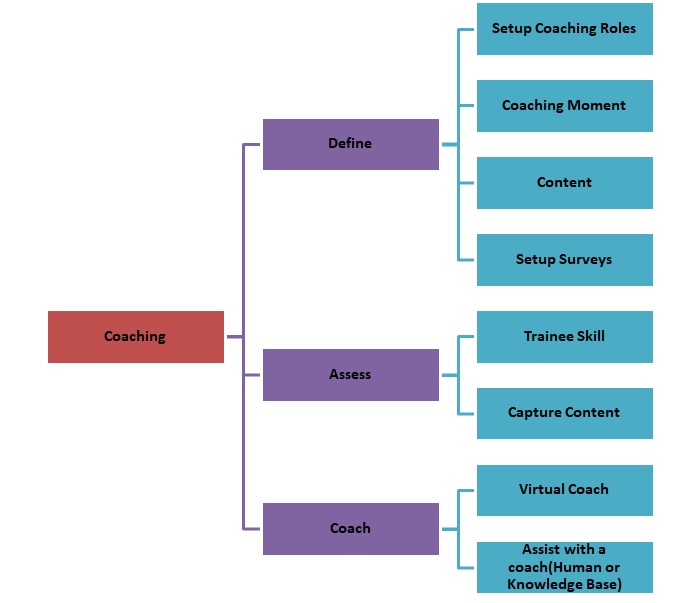
Integration With Other ServiceNow Modules
This Coaching module of ServiceNow Madrid is integrated with the Continual Improvement Management (CIM), Skills Management, and Knowledge Management. This integration lets the ServiceNow platform suggest respective knowledge articles based on the skill gaps or coaching opportunities.
Integration With CIM
CIM gets coaching module information about the development prospects and implementation stages and necessary tasks to meet goals, track progress, and measure success. To know in-depth on implementation, click here.
Integration With Skills Management
In ServiceNow, skills management is nothing but the process of locating the prospects a trainee or a team member needs to improve and customize skills that fill the trainee’s skill gaps. In the coaching module, the trainers can conduct a detailed assessment of the skill map for each and every individual person. The map is based on the respective content that then scales up the suggested or coached skill. The trainers or coach can assign skills either to a specific person or to the entire team. The skill assigned to a group is referred to as parent skill, where all the members can access the content. To know in detail implementation, click here.
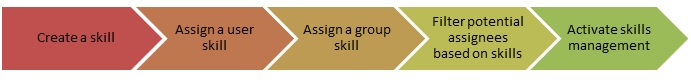 Figure: Skill management process
Figure: Skill management process
Integration With Knowledge Base
The knowledgebase is one of the crucial aspects in offering the self-service feature. Coaching module integration with the knowledge base lets to access all the knowledge articles that offer trainees with a lot of self-learning. In ServiceNow Madrid, access to knowledge base portal is by default made accessible to all trainees. Unlike previous versions of ServiceNow, even in Madrid Coaching module, the knowledge base can be customized by managers or trainees based on the need. To know in-depth implementation, click here.
Coaching Dashboards
ServiceNow Madrid aids the coach as well as a trainee with a detailed view of the coaching process provided on the dashboard. By using this coaching application, users do not need to maintain any kind of documents to track their coaching history. Trainees and Coaches can simply view their assessments, coaching history, results, and performance, etc. by opening their respective dashboards.
Coach: Coaching Your Trainee
Coach dashboards let manager or coaches view real-time analytics on the assessments, development actions, coaching survey feedback scores, tasks resolved by the virtual coach, and complete skill progress of all team members or trainees. Based on this a manager or coach has the freedom to suggest some skill development programs. The coaching dashboard empowers the coach with following coaching status information:
- Coaching assessments advancement
- Essential follow-up actions
- Analyze the survey feedback types received
- Get an exact figure of coaching assessments handled by the virtual coach
- Check the trainee performance rating of your trainees from your coaching
- KPIs affected by your coaching
- Coaching prospects assigned
Trainee Dashboard
Like the coach dashboard, the trainee dashboards aid trainees or users see the analytic reports on their skill improvements and coaching history. The trainee dashboard lets you manage your assessments and track results. The trainee dashboard helps trainees with following info:
- Track coaching assessments
- Rating provided by your coach on your coaching
- List of coach feedback received
- Manage all your coaching assessment info
To learn about other new features of ServiceNow Madrid, click here. Do you want a deeper understanding of the ServiceNow Madrid? Are you concerned about the migration process? Get in touch with our ServiceNow experts for a free consultation.
 About the Author
About the Author
Sai Nikhila Kurra works as a ServiceNow Developer at V-Soft Consulting. Her expertise is in to ServiceNow configurations and Implementations. She is a ServiceNow certified system administrator. Apart from this she is also holds good knowledge in ITSM, CMDB, PPM, Service Portal and JavaScript.