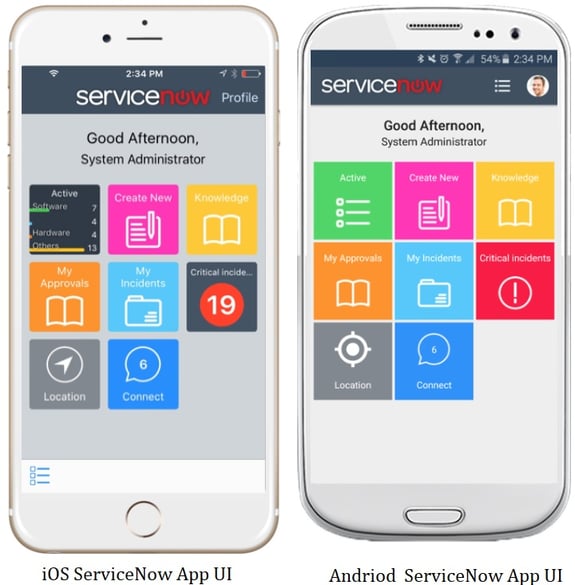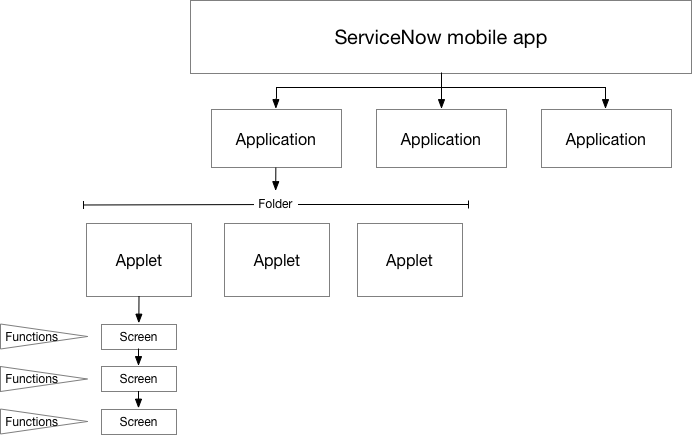ServiceNow® mobile platform is one of the new features the ServiceNow® Madrid release brings — encouraging better mobility of services, while offering intuitive application user experiences. The ServiceNow Mobile Agent is available for both iOS or Android users from the iTunes or Google Play stores. ServiceNow® mobile studio permits users to develop and configure mobile applications. Examine what new mobile application platform has to offer and how to configure mobile app through mobile studio.
Understanding Madrid’s Mobile App
The ServiceNow® Madrid version provides mobile studio within the mobile app. The mobile studio is an integrated development environment that aids the developers either to develop or amend any applications. With ServiceNow® Madrid mobile platform:
- Users can do complete project management tasks like request authorization, task status inquiry, incident management (assign or reassign incidents), approve or request changes, group workload management and so on.
- Users can be better informed about events, records, or task updates through push notifications. For example, say a user is assigned a task by the team leader, the user gets a mobile notification regarding this assignment. Thereby keeping users more informed.
- Users can securely configure the mobile app through ServiceNow® Studio. Doing so avoids breaking the mobile app due to any configuration changes.
- Users can submit records even while offline. All one must do is plan offline work items and download them. The changes are tracked within the outbox and the instance is updated once the user is back online.
- Track location lets you record information in a location and how much time you have spent working on a particular instance in that location. This is not mandatory — it can be enabled or disabled by users.
- Strong screen UI policies provide freedom in deciding what items/information can be viewed by users for their tasks. These sets of conditions govern when the policy is applied.
Mobile App Features
Here is the list of features ServiceNow mobile application platform offers:
- Platform: Users get secured access to applications. The mobile application is codeless cross-platform support.
- Applets: Applets refers to various mobile screen templates. Screen applets in the mobile studio provide various templates, such as Map, Calendar, Employee Directory, Grouped List, and URL.
- Data Items: Data items are data sets and represent a table. They determine the data appearing on the screen.
- Functions: Functions are actions the user performs while accessing an application.
- Mobile Offline Mode: Offline Mode allows to work offline and sync the data to the cloud when the internet connection is available.
- Location Tracking: Activating the geo-location plugin, the system automatically adds the geo-location tracked checkbox to the form. Users can track their geographical locations.
Configuring ServiceNow® New Mobile application
To access this feature of mobile application, activate Mobile Studio, ITSM Mobile and field service management mobile plugins. The admin role is required for a user to create applications in the Mobile app and to assign access to the users depending on the role.
Figure: ServiceNow® mobile app hierarchy
Create several applications in the studio under the ServiceNow® mobile app. Applications are high-level containers for storing information and showing it on the mobile app. Secured access to data resources is ensured by limiting the user access based on role. Each application contains several folders, and these are used to help the applets. Applets are the modular applications that contain various screens with the information of a selected table. The data items determine the information in each applet and the same is used to extract the information from the system.
Configuration Process
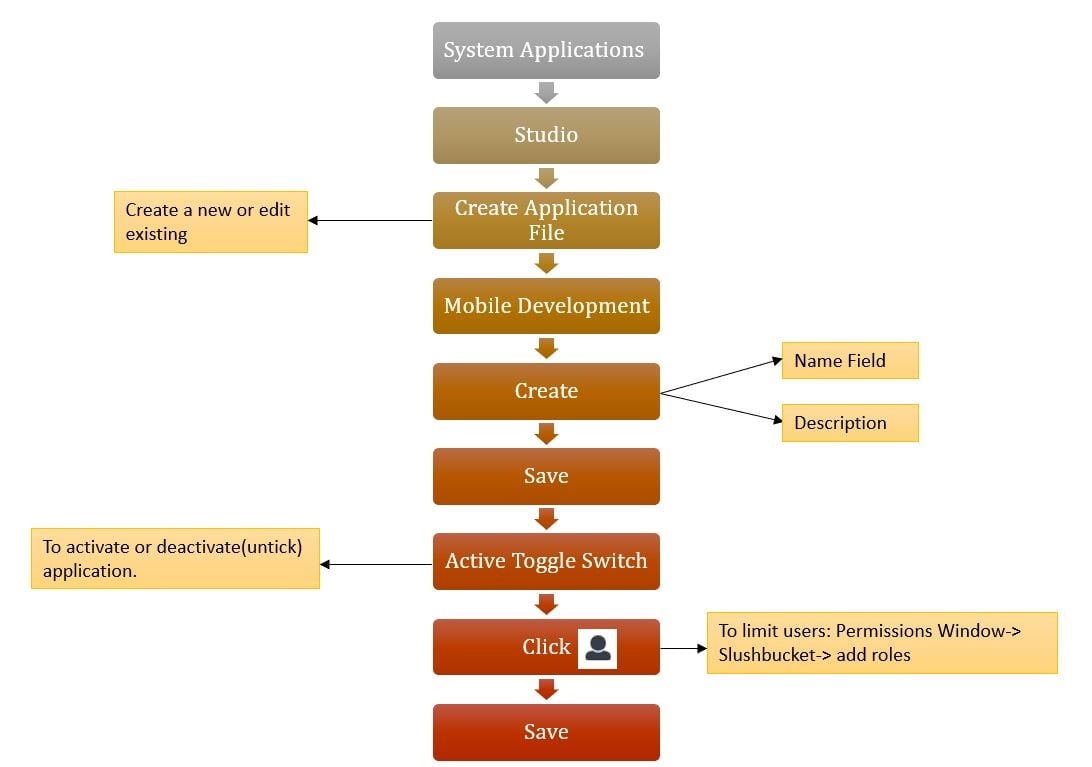
Figure: Process to create mobile application
Create Applet
To create an applet, click on create an Applet. In the applet name field, type a name for the applet (appears on the tile in the application) and select an icon and color to the icon. Select an applet template from different screen configurations to appear.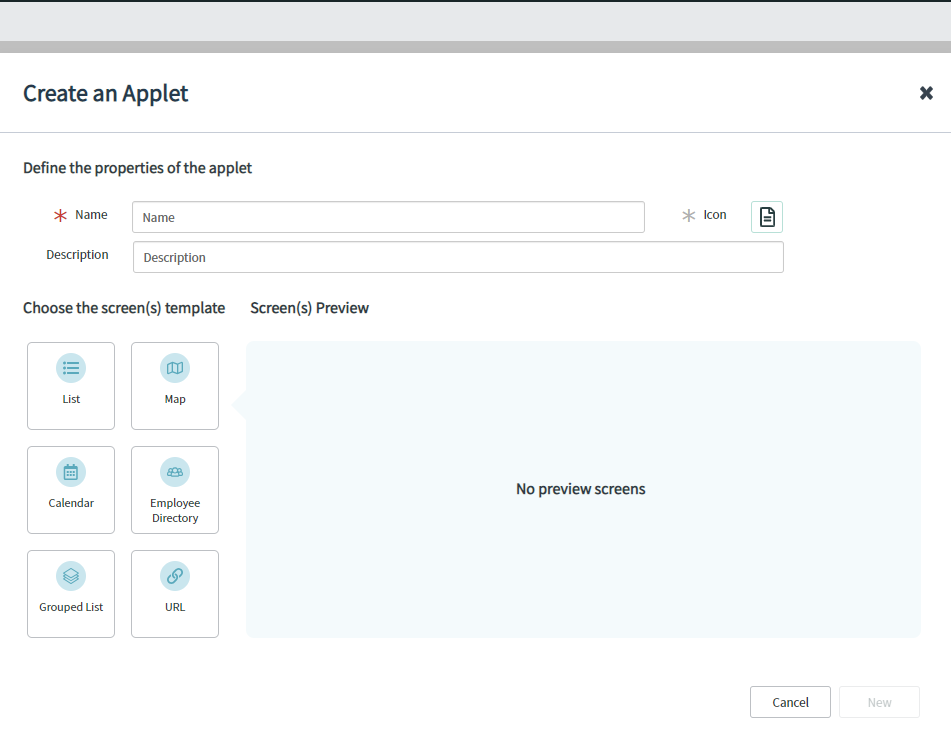
Figure: Different screen templates displayed in the mobile studio screen
Create Data Item
Data items are data sets that represent table from the platform. Data items determine the information that appears on the screen. Associated data items are used for specific applets to determine the purpose of each applet. Configure the data items to filter and view just the relevant data according to the selected parameters.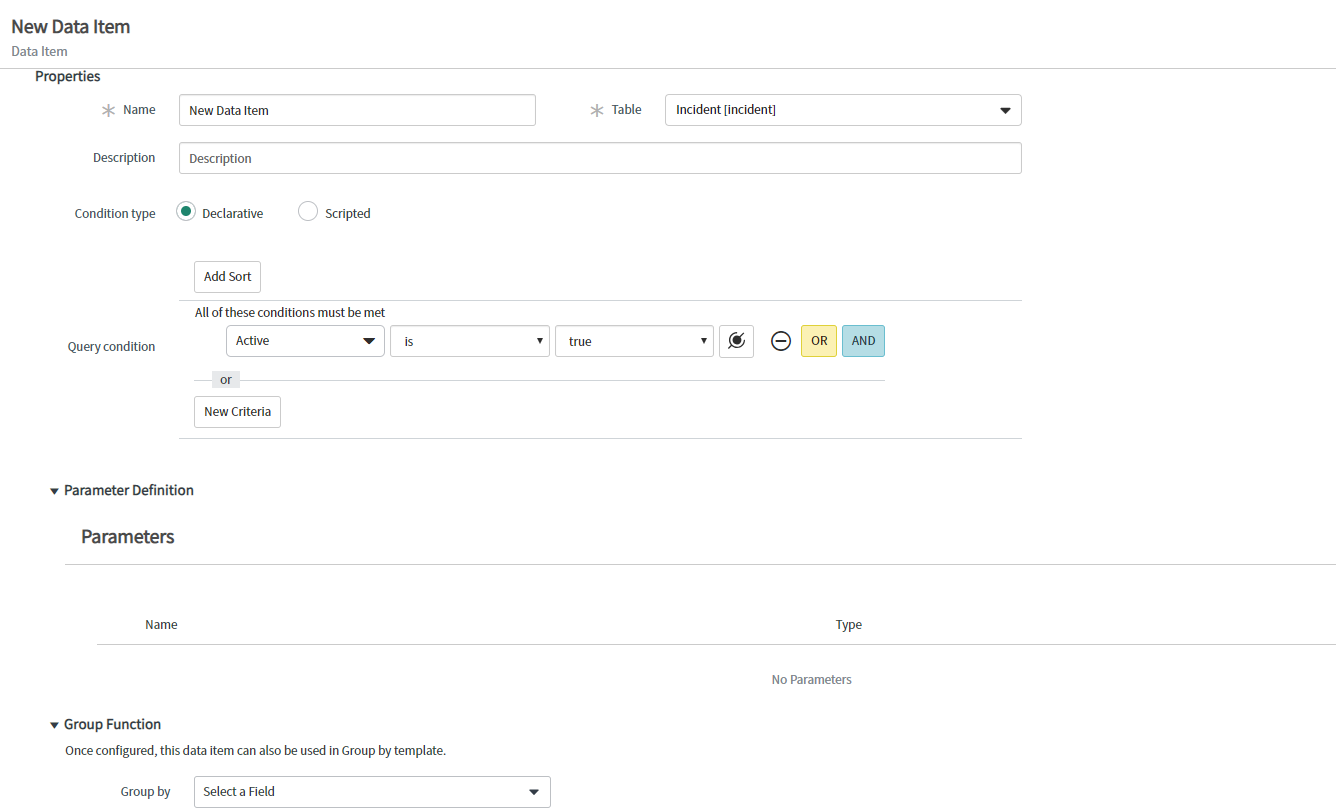
Figure: Create data item form
Functions
Functions is an action a user performs in the mobile application. Different functions that configure the actions in the mobile app:
- Actions: Activities that change the data, such as assigning the tasks to yourself or adding a comment to a record.
- Navigation: Actions that move the user to a new screen such as, opening a record from the list.
- Smart Buttons: Actions that allow you to perform another action, such as sending an email, making a phone call, pulling up the location, or navigating directly to the URL.
After creating application, the application appears on the home screen of the mobile app. By selecting the application, one can traverse to various screens to look at more information. User is allowed to mark the application as favorites using the star icon. To hide the unmarked application, tap on star icon on top right corner of the screen.
 About The Author
About The Author
Priyanka Yella works as a ServiceNow Developer at V-Soft Consulting. She is ServiceNow certified System Administrator with Knowledge in ServiceNow configurations and implementations. Apart from this, she is also proficient in ITSM, CMDB, PPM, Service Portal and JavaScript.