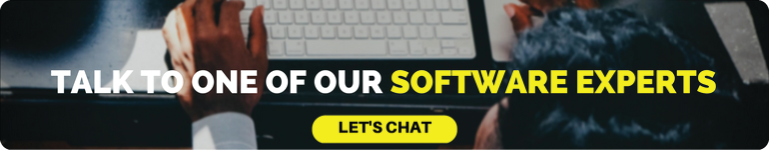Business Intelligence (BI) solutions are the key to fostering the business decision process. To capitalize the market scope of BI, many organizations came up with a unique set of BI skills. Here we have researched the key prospects to consider in choosing the right BI software for your company.
1. Source (where your data sets live)
The source system's data may be available in different forms. Before selecting a BI tool, one should check if the BI software supports accessing of different data formats that you have confirmed are available from your systems.
2. Reports in the Required Format
Generally, Business Intelligence systems display the summarized data to enable users to examine the performance growth or device plans for the future. So, the BI tool should have the feature of the dashboard, tables, chart and graphical format. Of course and it is likely the case but one must confirm that the BI tool should be mobile and tablet friendly so that data is available from anywhere via any device.
3. Integration with in-house Products or ERP System
Most companies, like yours, today have custom products and ERP systems. In this case, it is always good to have a BI software that can interact with the database and ERP system directly. This avoids job delays and overheads of writing custom codes for every change in the ERP system. Reducing costs and increasing functionality.
4. Pricing Variables
The cost of BI software varies based on usage and licensing along with many factors. Getting the right tool at lowest cost is the key. Following are aspects that have an impact on the pricing:- Setup Cost: Many Business Intelligence software providers add a substantial amount in the installation cost. So, be aware of the upfront costs before purchasing the tool.
- One-time License: Some companies having pricing that comes with a one-time license fee. This allows using the functionalities provided at purchase time for as long as the tool is used. But, you will have to pay if any updated version gets released. These BI tools are generally used by companies to configure it in office network (in-house).
- User-based License: This pricing model is used by most of the BI companies. The pricing is based on per user licenses. This model is very helpful to SMBs, as the budgets are very limited.
- System Utilization Charge: BI software pricing is also determined based on resource utilization. Here, hardware usage is also part of the pricing factor you will want to consider.
- Pay as per Usage: Here BI software pricing is based upon, how much time the services are consumed (based on time) to get the report from the server.
5. Offline Storage
It is always good if the Business intelligence system has offline storage ability. This helps to provide the result of reporting instantly, even if you are offline. Businesses use APIs to build offline storage database within the BI tool.
6. Create Hierarchy for Data Access
Check whether the BI tool allows data access to the data on the basis of hierarchy. Here, the job rests with managers to decide on "whom to access what data".
(Read on how Business Intelligence can be a game changer for your business here)
7. Security
As BI tools hold confidential data about your business security is crucial. So, a BI tool should be configurable based on user’s role and assigned permissions.
8. Real-Time Data
The Business Intelligence tool should display the real-time data and be able to integrate with most any other systems.
9. Ease of Use
Some softwares require a technical person to generate reports. Instead, it should be capable to allow use by non-technical team members.
10. Self-Service Capabilities
To offer self-help to users, your BI software choice should have proper documentation about its features. Apart from this, users should also be assisted with phone customer support, live chat, and knowledge bases to discuss any issue related to the tool. Speak with their customer support teams before buying so you do not experience any surprise in service.
About The Author
![]()
![]()
 Vikash Agrawal is the Practice Head for the Enterprise Application Development at V-Soft Consulting. He holds 11+ years of experience in Application Development, Business Relationship Management, Database Design, Infrastructure Design and Project Management. Apart from these, he also possess great amount of skills in developing AI related applications like voice assistants, chatbots, machine learning and so on.
Vikash Agrawal is the Practice Head for the Enterprise Application Development at V-Soft Consulting. He holds 11+ years of experience in Application Development, Business Relationship Management, Database Design, Infrastructure Design and Project Management. Apart from these, he also possess great amount of skills in developing AI related applications like voice assistants, chatbots, machine learning and so on.
LinkedIn - https://www.linkedin.com/in/agvikash