ServiceNow’s latest upgrade of the Now Platform, the Rome release, includes a host of new features and enhancements along with new products and applications. As with previous releases, these new features and enhancements to existing ones are aimed at helping its clients stay competitive in the constantly evolving technological landscape. From IT workflows to Customer workflows, Employee workflows, and Creator workflows, the latest version adds capabilities to all, to help organizations deliver cross-enterprise digital automation. Here we will review new features and enhancements the Rome release brings to the Now Platform.
Performance Analytics
Enhancements to Performance Analytics help businesses track and analyze key process metrics and trends. Role-based dashboards creates visualizations of historic and real-time data to share valuable insights and make data-based decisions. It can also help reduce bottlenecks by identifying them before they occur. The new target configuration view allows users to edit targets and KPI details. Users can also target multiple breakdown elements and view or edit record details.
Natural Language Understanding
For organizations with team members speaking different languages, the new multilingual NLU model management provides an enhanced workbench experience. When migrating from from the Quebec instance to the Rome update, the models are grouped into primary and secondary models based on the primary language. Translation to the secondary model can be done through machine intelligence with no direct access to NLU models, or by manually entering information.
Process Optimization
With Rome release machine-learning clustering can be made on process data to obtain specific insights and identify bottlenecks. The Summary and Insights dashboard can be used to evaluate the performance of processes.
Virtual Agent
Enhancements of the Virtual Agent in the Rome release aims to help users access relevant information and execute common tasks in a timely manner by enabling organizations to create automated conversations using the conversational messaging interface. It can help enhance user engagement by enabling rich media content and asynchronous chat.
Now Platform App Engine
New additions to the App Engine include enhancements and updates to APIs, Application Management, Delegated Development, Now Experience Components, ServiceNow Studio, and UI Builder.
Mobile App Builder
The ServiceNow Mobile App Builder is a new low code developer tool with an intuitive graphical user interface to help developers and citizen developers manage iOS and Android mobile app records. It provides real-time previews and ability to organize ServiceNow mobile components with ease.
Automation Discovery
Automation Discovery identifies the best processes for automation by analyzing records of over 180 topics. With Automation Discovery, ServiceNow applications such as Virtual Agents and Agent Assist can intelligently automate processes significantly reducing the time required to resolve incidents. An Automation Discovery Report can be created which lists information on automation opportunities and identifies past incidents that could have been resolved through automation. By calculating the mean time to repair (MTTR) through automation, it identifies the top 10 automation opportunities.
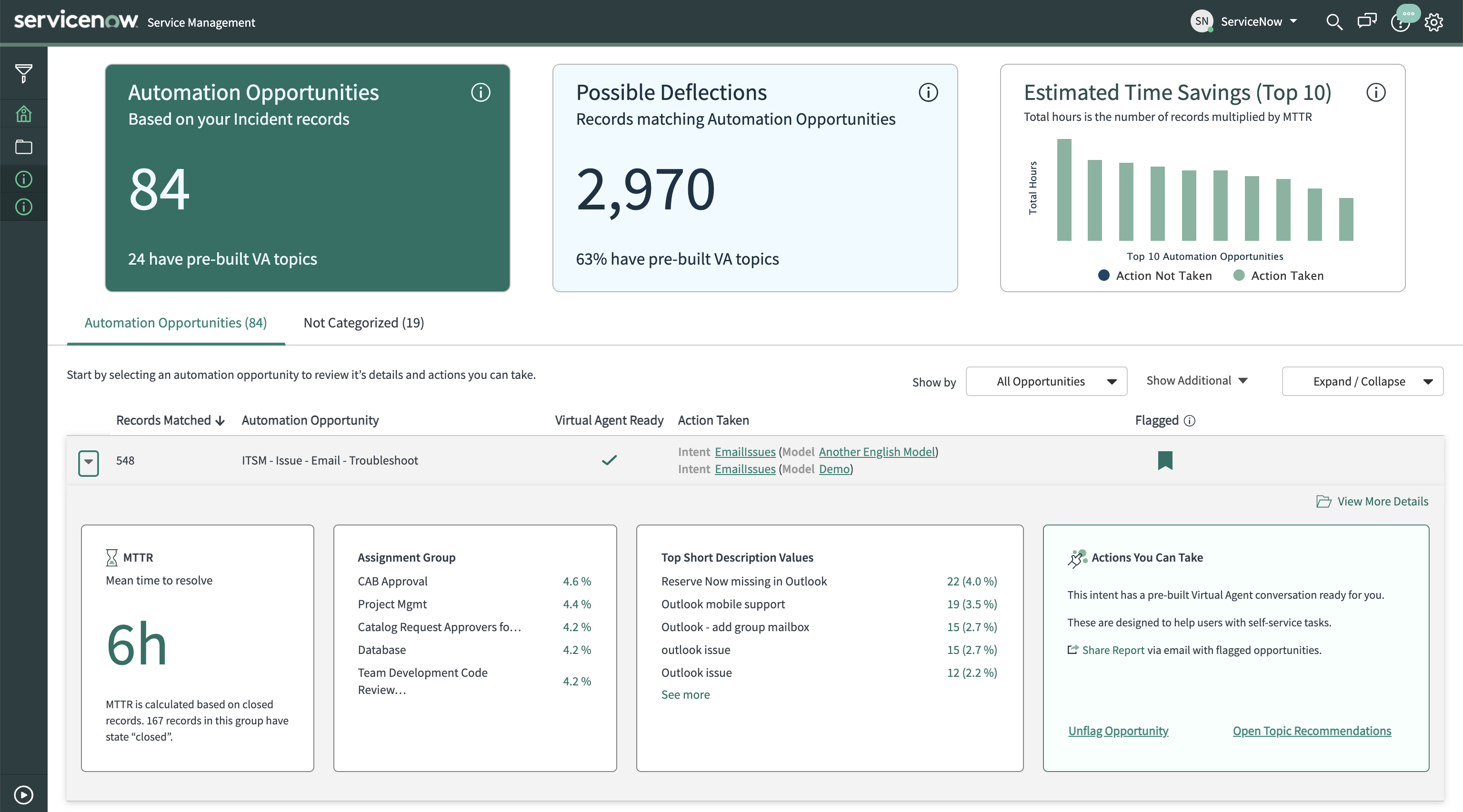
Automation Discovery Report | Source: ServiceNow
Health Log Analytics
The ServiceNow Health Log Analytics application prevents issues from manifesting and impacting users by detecting them before they occur. It analyzes raw data and related logs to find the root cause of an issue so that similar issues can be detected earlier in the future. This increases efficiency of the IT operations and reduces the mean time to repair (MTTR). The Rome release adds support form data imports from sources including Amazon CloudWatch, Amazon S3, Microsoft Azure Log Analytics, Microsoft Azure Event Hubs, Apache Kafka, and Rest API. The Health Log Analytics Overview dashboard provides trend for regular reports and historical data to gain insights on the health of the IT system.
Employee Center
To find personalized information, request services or help from multiple departments including IT, HR, Legal, the Employee Center provides employees a single unified interface accessible from anywhere. Employees no longer need to go through multiple applications as organizations can now provide personalized topic pages. Integration with Microsoft Teams and Outlook ensures that employees can communicate and manage appointments without leaving the application. The Rome release adds to the Content Experience Widget to the Employee Center which can be used to show different types of content and links from a single place.
Employee Journey Management
Employee Journey Management streamlines cross-departmental processes such as onboarding, role changes and offboarding into a more personalized and connected experience. Managers, HR teams, and even non-technical users can provide personalized employee journeys and workflows enhancing the employee experience.
Flow Designer
The ServiceNow Rome release catches errors in workflows and corrects them automatically. When an error occurs, a sequence of actions and subflows can be run to detect and resolve the issue. Transform functions can now be used to reformat texts, sanitize unsafe SQL statements, perform mathematical calculations, and serialize complex objects to raw XML.
IntegrationHub
Enhancements to the IntegrationHub reduces complexities and accelerates imports of large datasets from external sources. The new User Interface simplifies the process and everything can be done in one location. New flow templates for notifications, document management, surveys, DevOps, CRM, and RPA were added to streamline data integration and automation.
Governance, Risk, and Compliance
The 360° Relationship Visualization application helps stakeholders visualize inter-connected and complex GRC data and gain insights to make informed decisions to mitigate risks and ensure compliance.
Breadcrumb Navigation provides users context and consistency when accessing GRC modules. The browser path provided by breadcrumb navigation allows users to access linked pages and content to navigate efficiently.
Enhanced User Interface for the GRC entities overview provides data visualization widgets, information about the entity including compliance and risk status, and a contextual side panel.
Configuration Management Database (CMDB)
The ServiceNow Configuration Management Database has been enhanced with new features in the Rome release. For managing CI lifecycle stages, policies can now be created using the CMDB Manager. This tool can operate in bulk and ensure that the CMDB stays healthy and efficient as it scales and adapts to cloud environment evolutions.
















