ServiceNow Yokohama’s release is loaded with a lot of exciting features and capabilities and is scheduled for general availability in late Q1 2025.
There are several new features, and going through each of them could take up all your time. Therefore, we have summarized the standout features for you to explore.
New Features in ServiceNow Yokohama Release
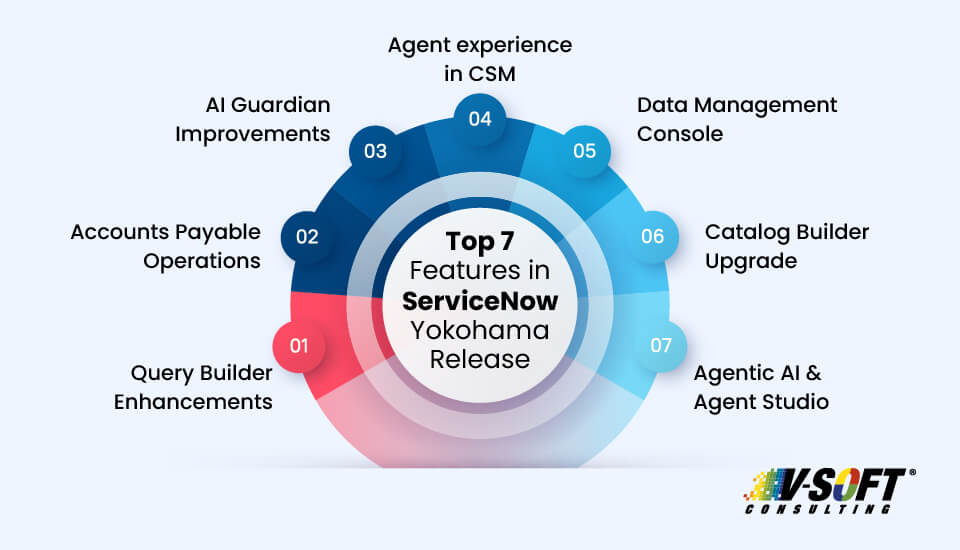
-
Query Builder Enhancements
In this release, the Query Builder has been upgraded to integrate classic UI and the modern workspace, enabling admins to switch between them effortlessly. Additionally, visual cues and the drag-and-drop functionality that make the process of building complex queries simpler, more efficient, and user-friendly design.
-
Accounts Payable Operations
In the Yokohama release, there are several updates to the Accounts Payable Operations.
- Agents can reopen the closed invoice inquiry cases manually by changing the state from awaiting requester information to work in progress.
- Supplier contacts can be assigned with multiple suppliers.
- A new exception is added for invoices with missing tax data.
- Date formats are precisely identified in document intelligence.
-
AI Guardian Improvements
In the ServiceNow Yokohama release, AI Guardian oversees the generative AI inputs and outputs constantly and focuses on three key pillars: security, compliance, and reliability.
How does it work?
- Protection against harmful content: Identifies toxic language, incorrect or misinterpreted information, privacy, and security issues, to ensure AI remains trustworthy.
- Detect attempts to evade the AI’s instructions: Identifies manipulative behaviors such as repeated commands, or unauthorized access that try to bypass AI instructions.
- Filtering sensitive topics: AI Guardian filters sensitive topics such as employee compensation, and workplace safety, redirecting them to appropriate Virtual Agent topics for a better experience.
These 3 features ensure AI remains safe, trustworthy, and aligned with organizational policies.
-
Agent experience in CSM
Agent experience in customer service management (CSM) has also seen considerable updates such as:
- Enhancement to the form template feature, which help create new form templates and modify existing templates.
- Agents can now be alerted using color-coded chat tabs on SLA timers, chat duration, and unread messages.
- Enabled enhanced knowledge guidance with modeless dialogs for agents to add article links in comments, notes, or emails.
-
Data Management Console
The new data management console in the ServiceNow Yokohama release is a game changer for organizations focused on optimizing data storage. Administrators now have access to a centralized dashboard where they can monitor data consumption and manage data growth efficiently.
This tool helps businesses simplify data retention management, minimize manual overhead, and ensure ServiceNow instance continues to be scalable and high-performing. Moreover, the new enhancements provide better reporting on data usage and compliance with data governance standards.
In short, the key capabilities are:
- Real-time insights into data growth.
- Automated archiving and deletion policies.
- Enhanced compliance with data governance standards.
-
Catalog Builder Upgrade
The usability of the catalog builder is significantly improved in this release. The new visual interface makes it easy for admins and developers to build and edit catalog items with greater ease. Also, the built-in checks ensure everything remains consistent.
Additionally, the multi-language support makes it easier for global customers to maintain catalog items in their preferred language, instead of relying only on English.
-
Agentic AI & Agent Studio
With updates to Agentic AI and Agent Studio, Yokohama’s release supercharges productivity. The new features like voice input and data control will help businesses automate tasks, helping with quicker decision-making.
In this update, Agentic AI allows AI agents to manage tasks independently and make decisions with minimal human input, giving teams additional time to focus on other critical tasks. Moreover, businesses gain increased flexibility to customize and adjust ServiceNow skills with the Now Assist Skill Kit.
Key Innovations from Yokohama Release: A Stronger Data Foundation for Your Organization
Here are the 4 key innovations through which this release strengthens your organization’s data foundation:
- CSDM 5.0: Architecture Built for the AI Era
- API Insights: Discover Critical Integration Points to Plan Your Design
- API Service Graph Connectors: Broadening Your Integration Landscape
- Service Graph Connector Central: A Unified View for All Your Integrations
An Instance: ServiceNow Yokohama Release for Telecom
Let us discover what’s new in the ServiceNow Yokohama release for the telecommunications sector.
- Telecom Service Management tracks engagement health and addresses the IT threats.
- Strategic Portfolio Management streamlines 5G deployments and enhances the fiber rollout process.
- Telecom Service Operations Management automates the discovery and data reconciliation.
- Telecom Network Inventory, a network planner, helps the telecom sector design and assign services based on selected network models.
Best Practices to Upgrade to Yokohama Release
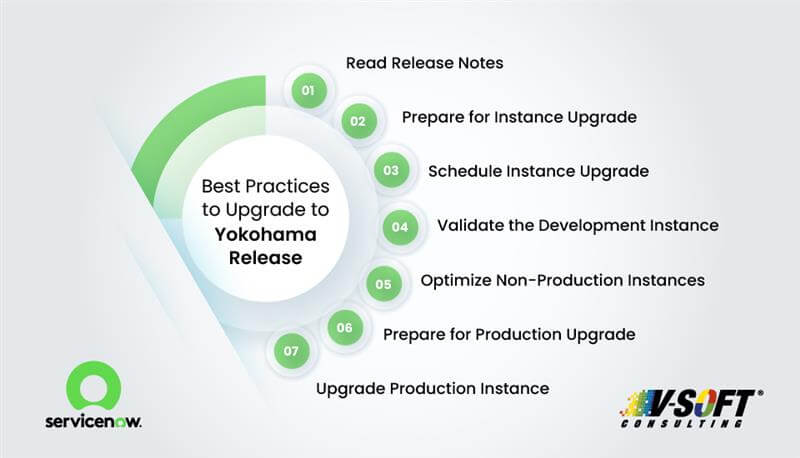
Phase 1: Read Release Notes Before Planning the Upgrade
To create a solid upgrade plan, begin by reading the release notes to understand upgrade and migration tasks.
Phase 2: Prepare for the Development Instance Upgrade
A full clone of your production instance to a non-prod instance helps you prepare for the development instance upgrade easily. Confirm your existing and target release versions for scheduling the upgrade in Now Support.
Phase 3: Schedule Instance Upgrade in Now Support
Check the configuration of the check distribution for possible upgrades. Then, schedule your upgrade in Now Support.
Phase 4: Upgrade & Validate the Development Instance
Use the upgrade monitor to track progress, manage skipped records, apply update sets, and run functional tests.
Phase 5: Upgrade Other Non-Production Instances
Once the development is stable, upgrade other non-prod instances (e.g., test). Apply the same updates, plugins, and configurations from the dev.
Phase 6: Prepare for Production Upgrade
Now, refine your test environment to make a replica of production. Ensure all updates and validations are in place.
Phase 7: Upgrade Production Instance
Perform the final upgrade on production. Validate the process, apply updates, and fix scripts, and complete post-upgrade user acceptance testing.
Follow these best practices to easily upgrade to Yokohama Release. If you have trouble our ServiceNow consultants are always ready to assist.
ServiceNow DevOps and Its Benefits with Yokohama
The ServiceNow Yokohama release brings enhanced DevOps capabilities, streamlining software development and deployment. Now teams can speed up development cycles with improved automation, integration, and governance. The DevOps Change Velocity feature automates change approvals, reducing bottlenecks and improving agility.
Moreover, development changes can be tracked easily with Service Graph Connectors that boost visibility across CI/CD pipelines. These improvements help organizations minimize risks significantly, boost collaboration, and ensure faster, more reliable software delivery.
What’s the advantage for teams leveraging ServiceNow DevOps? They can now optimize workflows, increase efficiency, and drive seamless digital transformation while staying aligned with business goals.
Explore Other ServiceNow Releases
- ServiceNow Paris Release
- ServiceNow London Release
- ServiceNow New York Release
- ServiceNow Madrid Release
- ServiceNow Utah Release
FAQs
-
Can I customize AI features in this release?
Yes, the Now Assist Skill Kit helps you clone, modify, and personalize AI skills to match your business needs.
-
Is there better support for integrations in Yokohama?
There is better support with the new API Service Graph Connectors and API Insights as they expand and simplify integrations.
-
Are there updates to voice and chat experiences?
Yes, agents now get color-coded chat alerts, native voice handling in CSM, and hands-free voice input for Now Assist.
-
Can I jump directly to the Yokohama release from older versions?
It depends on your current version. You may check the upgrade path documentation in Now Support to confirm compatibility.
-
Can I control cloud bursting in this release?
Yes, businesses can opt out of cloud bursting to Microsoft Azure for better control over data overflow.















